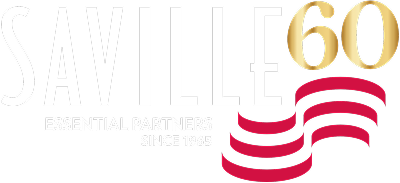Day-to-day work has changed and this includes how we meet. Here are a few tips to have an effective online meeting for both meeting leaders and attendees.
Have a clear agenda with a time limit
This is even more important for a virtual meeting than it is for an in-office meeting to keep people focused and avoid wasted time.
- Send the agenda ahead of time so that attendees are properly prepared. An agenda should include key talking points, time and length of meeting, who will be attending, what each attendee is responsible for, meeting guidelines, and any documents or files needed for the meeting.
- Overcommunication is better than too little during this time of remote connections.
Make sure technology is working
- Every participant should ensure the camera and microphone are working.
- Some sources suggest rebooting your computer 20 minutes in advance of the meeting.
- Connect to the meeting 10-15 minutes early to troubleshoot any issues.
- Don’t oversaturate your internet connection by trying to attend a meeting while someone on the same connection is trying to download a DVD.
Minimize distractions
- Let other people around you know that you are in a meeting and should not be disturbed. This also encourages them to not be walking around behind you to distract others. One person suggested a stop light system for family members. Post a red circle or “light” outside the door if you cannot be disturbed, a yellow “light” if they can enter for something important, and a green “light” if they are free to come and go.
- Put animals in a room where they will not disturb the meeting. We have probably all been on a meeting with a barking dog in the background or crowding into the camera area.
- Using headphones with a microphone allows for clearer communications than your computer microphone.
Meeting etiquette
Just as we practice common courtesy in the office, we need to think the same in an online meeting.
- Exercise patience as people attempt to talk and be aware of interrupting others as they speak.
- Don’t stare at the camera while people are speaking.
- Don’t work on other tasks such as checking email during the virtual meeting so you give full attention to the speaker.
- Turn off all notifications and put your cell phone on silence mode for the meeting.
- Be aware of rustling papers or other noisemaking activities while on the call.
- Give visual cues—a wave, silent hand clap, or thumbs up.
Most importantly, give each grace as we navigate expected challenges to this structure of work meetings until people are back in the office to meet in person.
You’ll find many sources online with additional helps and tips to navigate online meetings.